Can I Transfer NFTs to My Fans And Followers?
(Originally posted on : NFTICALLY )
Nothing is more thoughtful than gifting NFTs to your followers and fans who are a part of this digital world or someone who is curious to learn more about this industry. NFTs are the simplest way of introducing your friends and family to the Web3 space. The NFT industry is blooming immensely and the NFT art and collectibles are being sold for millions of dollars. Thus NFTs can be gifted for investment purposes as well. Before transferring the NFT, make sure that the receiver has a digital wallet as well.
Let us guide you on how you can send your creativity to your loved ones:
- To begin with, visit your store’s website. And click on the avatar-like icon on the top right of your screen. A drop-down menu will appear. Click on the ‘My NFTs’ option.
(Step 1)
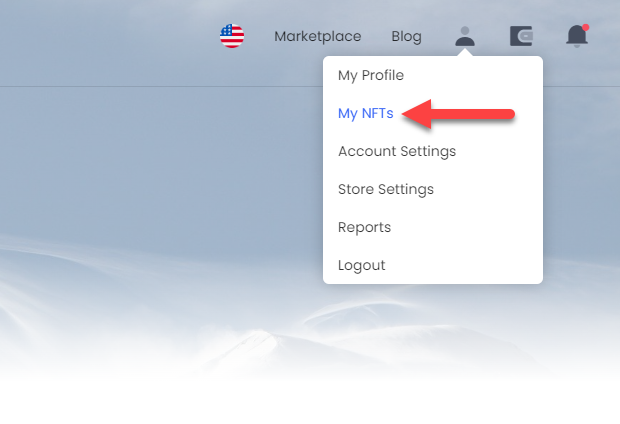
- A new window will open at NFT Items. Here, under this option, click ‘My NFTs’.
(Step 2)
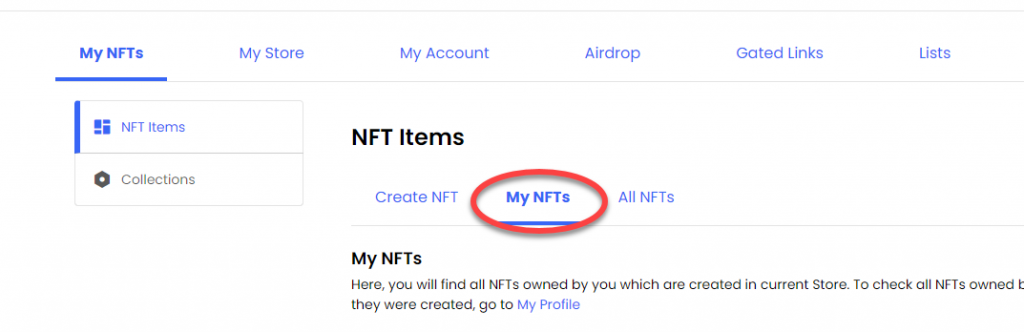
- All your NFTs will appear. Now select the NFT you want to transfer by clicking on that.
(Step 3)
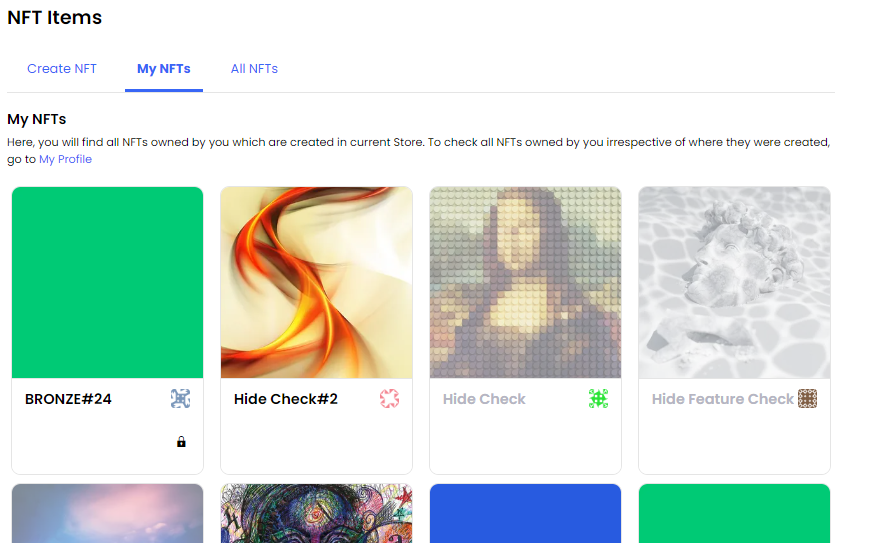
Make sure the selected NFT is minted, otherwise, you won’t be able to transfer it.
- Now you will see your NFT on your screen. On the top right of your screen, you will see an icon with arrows on both sides. Click on that.
(Step 4)
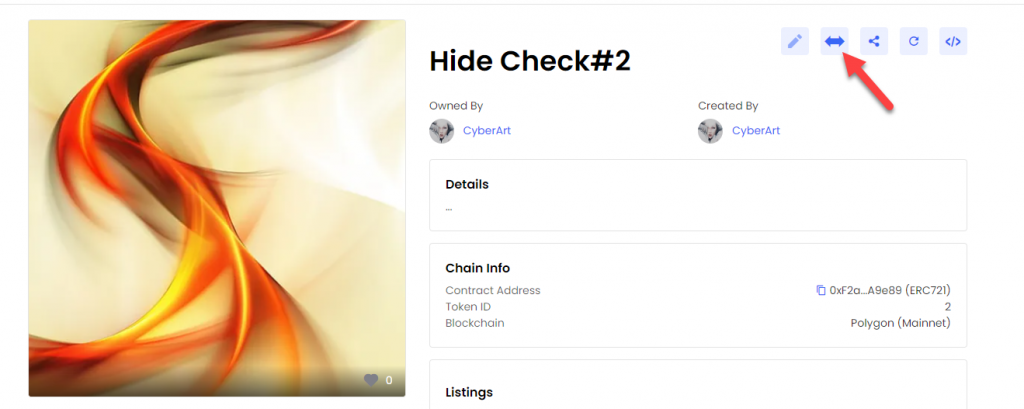
- A pop-up will appear. Here you have to mention the ‘Receiver Address’ and the ‘ Quantity’ of the NFT you wish to transfer.
(Step 5)
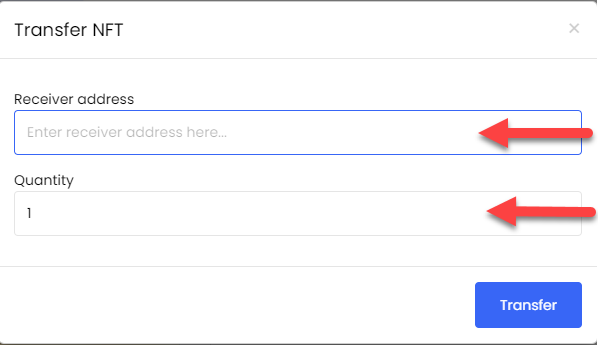
- Now the final step is to click on the ‘Transfer’ tab.
(Step 6)
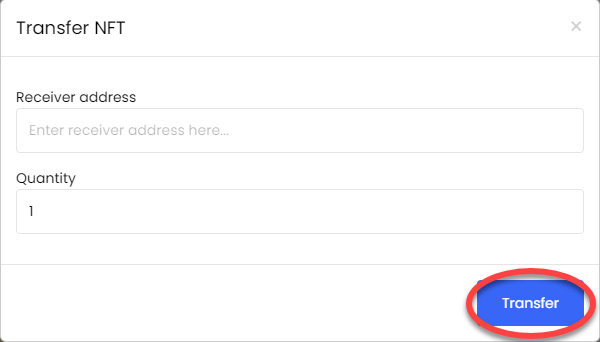
Now, accept the transaction on your wallet in order to complete the process.
Voila, you have successfully transferred the NFT.
Conclusion
Gift your NFTs from your collections to your special ones on special occasions. NFTs can be the new beginning in the investment industry. Transferring NFTs can be done at ease at the NFTICALLY platform within a few clicks. So start creating a list of people to whom you are giving out your digital assets. Make sure the receiver is well connected to a digital wallet.


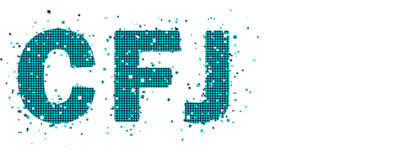

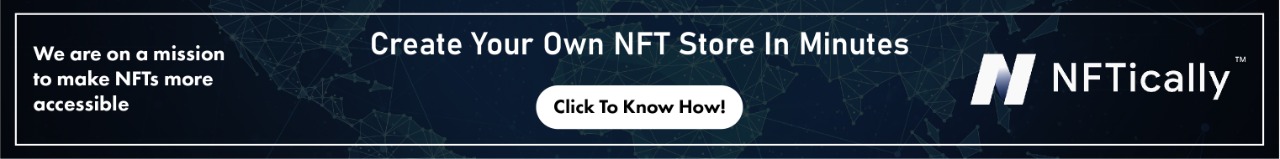




 Bitcoin
Bitcoin  Ethereum
Ethereum  Tether
Tether  XRP
XRP  Solana
Solana  USDC
USDC  TRON
TRON  Dogecoin
Dogecoin  Lido Staked Ether
Lido Staked Ether  Cardano
Cardano  Wrapped Bitcoin
Wrapped Bitcoin  Hyperliquid
Hyperliquid  Wrapped stETH
Wrapped stETH  Bitcoin Cash
Bitcoin Cash  Sui
Sui  LEO Token
LEO Token  Chainlink
Chainlink  Stellar
Stellar  Avalanche
Avalanche  USDS
USDS  Toncoin
Toncoin  WhiteBIT Coin
WhiteBIT Coin  Shiba Inu
Shiba Inu  Binance Bridged USDT (BNB Smart Chain)
Binance Bridged USDT (BNB Smart Chain)  Litecoin
Litecoin  WETH
WETH  Wrapped eETH
Wrapped eETH  Hedera
Hedera  Ethena USDe
Ethena USDe  Monero
Monero  Polkadot
Polkadot  Coinbase Wrapped BTC
Coinbase Wrapped BTC  Bitget Token
Bitget Token  Pepe
Pepe  Pi Network
Pi Network  Uniswap
Uniswap  Dai
Dai  Aave
Aave  Ethena Staked USDe
Ethena Staked USDe  OKB
OKB  BlackRock USD Institutional Digital Liquidity Fund
BlackRock USD Institutional Digital Liquidity Fund  Bittensor
Bittensor  Aptos
Aptos  sUSDS
sUSDS  Cronos
Cronos  Internet Computer
Internet Computer  Jito Staked SOL
Jito Staked SOL  NEAR Protocol
NEAR Protocol  Ethereum Classic
Ethereum Classic  USD1
USD1  Tokenize Xchange
Tokenize Xchange  Ondo
Ondo  Mantle
Mantle  Gate
Gate  Cosmos Hub
Cosmos Hub  Official Trump
Official Trump  VeChain
VeChain  Lombard Staked BTC
Lombard Staked BTC  Sky
Sky  Artificial Superintelligence Alliance
Artificial Superintelligence Alliance  POL (ex-MATIC)
POL (ex-MATIC)  Render
Render  Ethena
Ethena  USDtb
USDtb  Jupiter Perpetuals Liquidity Provider Token
Jupiter Perpetuals Liquidity Provider Token  Filecoin
Filecoin  Algorand
Algorand  USDT0
USDT0  Binance-Peg WETH
Binance-Peg WETH  Worldcoin
Worldcoin  Arbitrum
Arbitrum  KuCoin
KuCoin  Binance Staked SOL
Binance Staked SOL  NEXO
NEXO  Sei
Sei  Kaia
Kaia  Rocket Pool ETH
Rocket Pool ETH  Jupiter
Jupiter  SPX6900
SPX6900  Polygon Bridged USDT (Polygon)
Polygon Bridged USDT (Polygon)  Binance Bridged USDC (BNB Smart Chain)
Binance Bridged USDC (BNB Smart Chain)  Celestia
Celestia  Bonk
Bonk  Injective
Injective  PayPal USD
PayPal USD  Virtuals Protocol
Virtuals Protocol  Fartcoin
Fartcoin  Sonic
Sonic  Story
Story  Optimism
Optimism  Stacks
Stacks  PAX Gold
PAX Gold  Solv Protocol BTC
Solv Protocol BTC